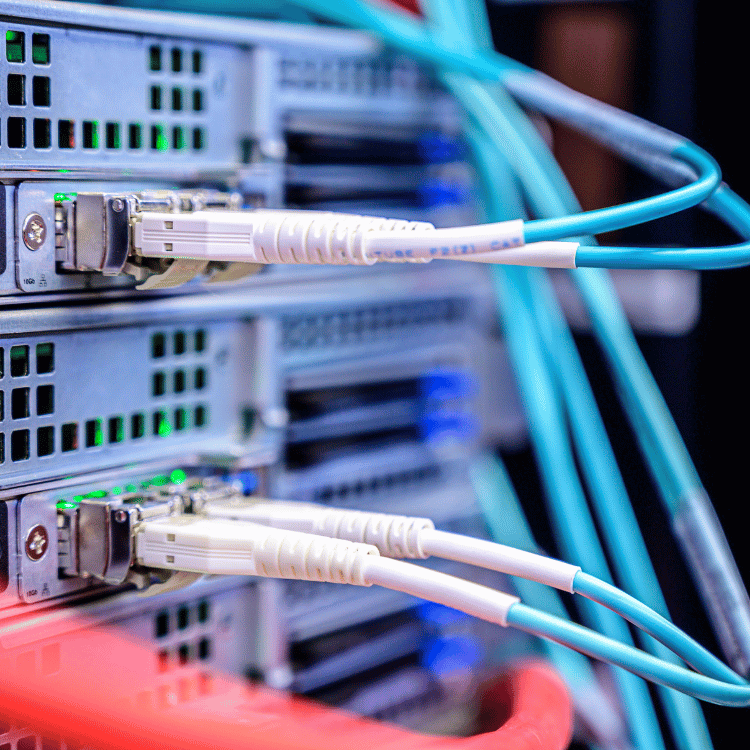- July 27, 2025
- Posted by: John
- Category: Network Security

Maintaining a secure and efficient network infrastructure is no longer optional. Whether a company has five employees or five hundred, its data and communication tools rely on the stability of its network. Network maintenance and support serve as the guardrails for uninterrupted operations, protecting systems from security breaches, performance bottlenecks, and costly downtime.
At Tekulus, we specialize in Network maintenance and support with tailored plans that help minimize disruptions and maximize productivity. Reach out today at 510-592-8530 if your network isn’t where it should be.
Why Network Maintenance and Support Should Be a Priority
Businesses that treat their network as an afterthought typically learn the hard way. Performance dips, frequent outages, or security issues often stem from inconsistent upkeep. The backbone of any IT infrastructure lies in stable connectivity, secure data flow, and minimal latency — all achievable with structured support routines.
Falling behind on firmware updates or skipping routine diagnostics exposes your organization to vulnerabilities and compliance failures. This isn’t just about inconvenience — in regulated industries, it could mean financial penalties or reputational damage.
Key Elements of Effective Network Maintenance and Support
Understanding what makes up an effective support strategy helps in identifying which areas need attention. Businesses should aim for more than just reactive measures. Proactive, scheduled tasks not only catch problems early but also reduce long-term expenses.
Scheduled Hardware Inspections
Physical infrastructure plays a larger role than many assume. Overheating switches, loose cabling, and outdated equipment can easily drag network performance down. Inspections allow IT personnel to:
- Check for hardware wear and tear
- Confirm cooling systems are operational
- Ensure physical connections are secure
- Replace aging components before they fail
Even a well-configured network struggles if the hardware isn’t maintained. A semi-annual check is recommended at a minimum.
Firmware and Software Updates
Network devices — routers, firewalls, switches — often come with update schedules from vendors. These updates aren’t optional. They patch security holes, improve device stability, and enhance compatibility.
Neglecting updates opens the door to cyber threats. Automated patch management systems can streamline this task, though manual oversight remains necessary to verify successful installations.
Backup and Redundancy Protocols
Unexpected outages happen. Whether caused by hardware failure or human error, redundancy ensures there’s a fallback.
Support strategies should include:
- Real-time data replication to offsite locations
- Virtual machine snapshots
- Regularly tested backup restoration processes
Without redundancy, even a brief network interruption can cause data loss and disrupt operations for hours, if not days.
Monitoring Tools: The Heart of Support Services
Continuous monitoring isn’t just a buzzword; it’s a core component of network maintenance and support. Tools such as SNMP-based monitors or cloud-based analytics provide real-time visibility into network health. Metrics like latency, throughput, and error rates offer early warning signs before users are even aware of issues.
Some tools used include:
- Nagios for open-source monitoring
- PRTG Network Monitor for bandwidth usage
- SolarWinds for comprehensive infrastructure oversight
With alerts in place, IT staff can address anomalies before users are affected.
The Role of Security in Ongoing Support
Security overlaps with maintenance in several critical ways. Regular vulnerability scanning, access control audits, and firewall policy reviews must be part of every support plan. Over time, networks accumulate users, devices, and permissions that may no longer be valid.
Here’s what should be reviewed quarterly:
- Firewall rule sets for outdated or unnecessary entries
- Endpoint protection status across all devices
- Internal threat monitoring through SIEM tools
- Multi-factor authentication enforcement
Overlooking these areas risks unauthorized access or internal breaches. Network maintenance and support must include security tasks as standard, not optional extras.
Documentation and Network Mapping
Maintenance isn’t only about real-time performance. Accurate documentation streamlines onboarding, troubleshooting, and future upgrades. Keeping a current map of the entire network prevents costly delays when diagnosing an outage or planning an expansion.
Important documents should include:
- IP address assignments
- Device serial numbers and warranty details
- Vendor contact information
- Configuration files and logs
A well-maintained inventory supports fast decision-making during emergencies.
Support Team Structure and Responsiveness
The structure of your support team determines how fast incidents are addressed. Businesses should have clear escalation paths and defined service-level agreements (SLAs) to ensure accountability.
Consider this baseline support tier model:
- Tier 1: Basic diagnostics, password resets, device restarts
- Tier 2: Network device reconfigurations, firmware issues
- Tier 3: Infrastructure redesigns, advanced security threats
Assigning responsibilities across a multi-tier structure ensures no task goes unresolved or duplicated.
Remote Versus On-Site Support Considerations
Not all issues require a technician’s physical presence. Remote support reduces costs, shortens resolution time, and allows for round-the-clock oversight. But some circumstances — like rewiring, hardware failure, or physical audits — still demand an on-site technician.
Tekulus provides both models. With remote diagnostics tools and an experienced field team, we cover all support angles to meet your business needs.
Tailoring a Maintenance Schedule That Works
One-size-fits-all rarely applies in IT environments. A retail store’s needs differ significantly from those of a healthcare provider or logistics firm. Creating a calendar tailored to your operational hours, peak traffic periods, and compliance rules ensures minimal disruption and legal compliance.
An example 30-day cycle:
- Week 1: Hardware inspection and documentation updates
- Week 2: Patch deployment and device reboots
- Week 3: Security audit and firewall rule review
- Week 4: Monitoring logs analysis and backup test
Having a visible, repeatable schedule keeps teams accountable and reduces blind spots.
Cost Management and ROI
Cost is a frequent objection to investing in support — until something fails. Then the cost of downtime exceeds the entire year’s support budget. Network maintenance and support should be viewed as a safeguard, not a sunk cost.
Key savings generated from support services:
- Reduced downtime
- Fewer emergency repair costs
- Longer equipment lifespans
- Better audit-readiness
Calculating ROI should factor in labor hours saved, data recovered, and client trust preserved. Reliable uptime directly impacts the bottom line.
How Tekulus Enhances Network Maintenance and Support
Tekulus doesn’t offer generic templates. Every business we partner with receives a tailored support roadmap. Our team applies best practices aligned with your technology stack, industry, and performance expectations.
You’ll benefit from:
- 24/7 monitoring and support availability
- On-demand diagnostics and alerts
- Vendor management and escalation assistance
- Fully documented asset records
Speak with a Tekulus consultant to evaluate your current support strategy. Call 510-592-8530 or contact us here.
FAQs
What is included in network maintenance and support services?
Routine tasks such as hardware inspections, firmware updates, monitoring, backups, and troubleshooting are all standard inclusions.
How often should a business schedule network maintenance?
At minimum, monthly tasks should be performed. Higher-risk environments may require weekly attention.
Do small businesses need network support?
Absolutely. Size doesn’t protect against data loss or downtime. Even a solo operation relies on stable systems.
Can support services help prevent cyberattacks?
Yes. With routine vulnerability scans, patching, and policy reviews, many threats can be neutralized before they escalate.
How can I tell if my current support setup is outdated?
Frequent outages, outdated equipment, or unclear responsibilities are all signs that support processes need an upgrade.
Keep the Network Flowing with Tekulus
Your network is the lifeline of your organization. If it slows down, you slow down. If it fails, operations stall. Don’t let outdated protocols or neglected hardware become a liability. At Tekulus, we’re ready to create a tailored strategy for your network maintenance and support needs.
Give us a call at 510-592-8530 or schedule a consultation here to make sure your infrastructure stays ahead of demand.