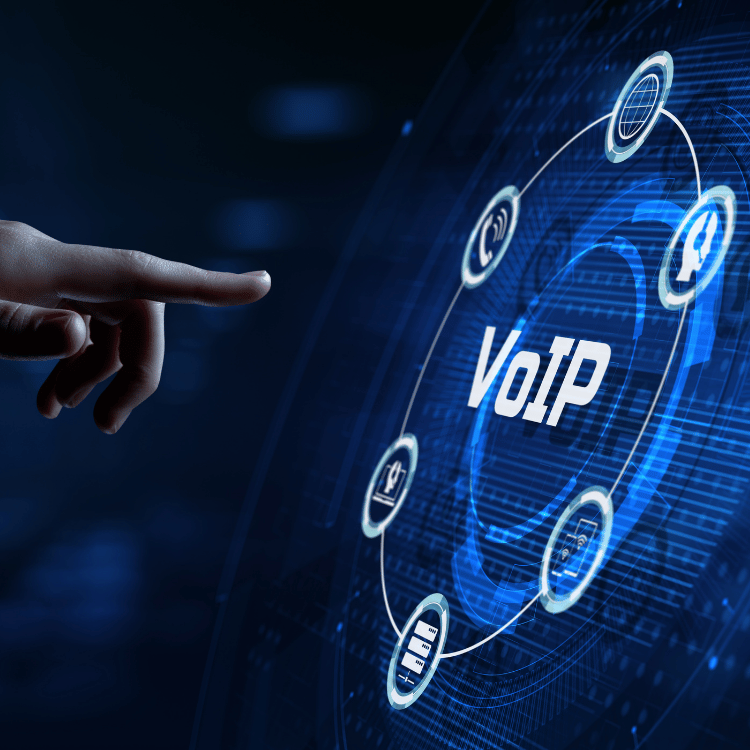- August 26, 2025
- Posted by: John
- Category: VOIP
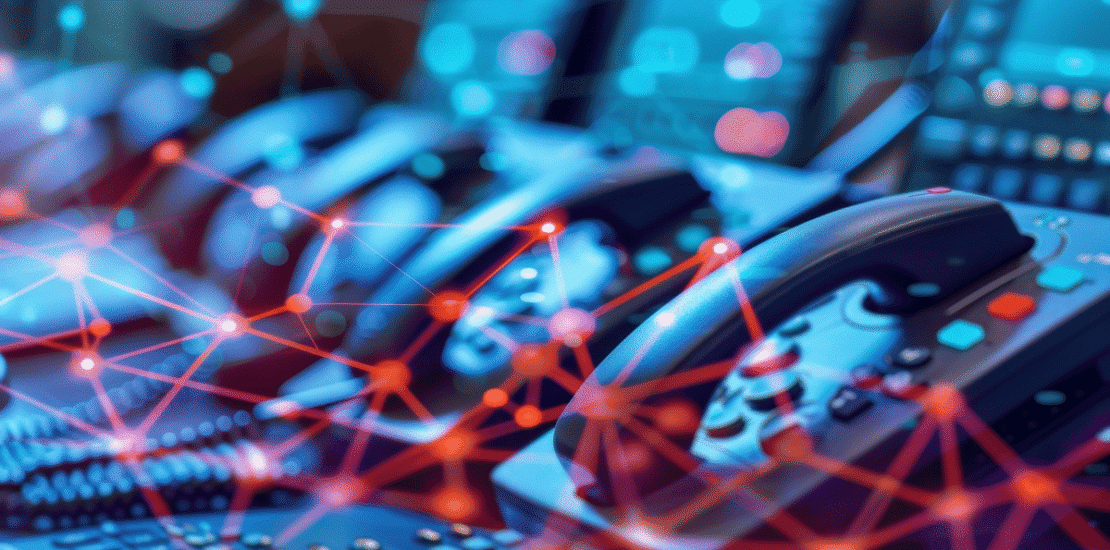
Businesses today move fast. Communication tools must keep up, and VoIP technology has grown into a reliable, cost-effective alternative to traditional phone lines. The transition to a VoIP phone system setup can appear complex at first glance, but it doesn’t have to be. With proper planning, attention to infrastructure, and a focused execution strategy, organizations of all sizes can migrate successfully.
Tekulus offers professional services in VoIP phone system setup, installation, and ongoing support. Whether you’re upgrading a legacy system or starting from scratch, our team is ready to make the process seamless. Call 510-592-8530 or visit our contact page for personalized guidance.
Understanding the Basics of VoIP Phone System Setup
Before configuring a VoIP phone system, understanding its core components and how they interact can help avoid confusion later in the process. VoIP—Voice over Internet Protocol—routes voice communications over the internet rather than using legacy copper wire phone systems. This shift enables businesses to scale, reduce hardware overhead, and implement modern communication features without the bloated costs associated with traditional providers.
Unlike outdated systems, VoIP platforms don’t require elaborate infrastructure. A good connection and compatible devices often suffice.
Infrastructure Considerations Before Installation
No system setup should begin without first evaluating the existing network environment. A VoIP phone system setup relies heavily on bandwidth, latency, and router configuration. Voice packets are sensitive to delays, so a fast internet connection alone doesn’t guarantee success. Quality of service (QoS) settings on routers and switches should prioritize VoIP traffic to maintain call clarity.
Common points to evaluate:
- Internet upload and download speeds
- Router and switch capabilities (managed switches preferred)
- Availability of Power over Ethernet (PoE) ports
- Network segmentation for voice and data
- Redundancy plans in case of internet outages
Skipping these early checks increases the risk of dropped calls and poor voice quality.
Assessing Device Compatibility and Needs
Once the network environment is stable, assess the hardware requirements. Businesses have options—desk phones, softphones, mobile VoIP apps—all with varying costs and features. A small business might opt for softphones on employee laptops, while larger operations may need conference phones, reception consoles, or devices with programmable keys.
Be intentional in device selection. Mixing incompatible devices across departments can result in inconsistent user experiences. A unified ecosystem, ideally supported by the same vendor, simplifies long-term support and updates.
Choosing a VoIP Service Provider
Your choice of VoIP service provider impacts the cost structure, features, and customer support experience. Providers offer various tiers, typically based on the number of users, international calling needs, and add-on features like voicemail transcription or CRM integration.
When comparing providers, focus on:
- Customer service availability (especially for after-hours support)
- SLA (Service Level Agreement) guarantees
- Uptime history
- Integration options with other tools your company uses
- Scalability of the pricing model
Many providers advertise unlimited calling or premium support but restrict it under the hood with fair use policies. Review terms carefully. Tekulus can assist in evaluating and recommending VoIP providers suited to your business profile.
Features to Prioritize During VoIP Phone System Setup
A VoIP system is only as useful as the tools it provides. While basic call functionality is a given, businesses can gain efficiency and control through more advanced features. Consider implementing the following during initial setup:
- Auto-attendant or IVR (Interactive Voice Response)
- Call recording and analytics
- Call queues and routing based on departments
- Voicemail-to-email or SMS
- Mobile app compatibility for remote staff
- Integration with help desk or CRM tools
- Click-to-call functionality for websites
Early adoption of these features prevents the need for costly reconfigurations later on. Once employees begin relying on the system, extensive changes become harder to coordinate.
Step-by-Step Process for VoIP Phone System Setup
Even a well-planned VoIP deployment can run into delays if implementation lacks structure. Use the following framework to manage rollout:
- Pre-Planning
Identify goals, assign internal champions, and define timelines. - Network Audit
Test bandwidth, latency, and router performance. Segment traffic if needed. - Select Service Provider
Review options, request demos, and negotiate contracts that fit your needs. - Acquire Hardware
Order phones, headsets, adapters, or apps. Allow time for staging and testing. - Number Porting
Coordinate with providers to transfer existing numbers. Allow 1–3 weeks. - User Training
Schedule workshops or tutorials for staff to understand features and devices. - Go Live
Launch the new system, monitor call quality, and resolve any transition issues. - Ongoing Support
Partner with a vendor or team (like Tekulus) for continuous updates and troubleshooting.
Missing any of these steps leads to miscommunication and resistance from staff. A strong setup includes not only the technology, but also the people using it.
Testing and Optimization Post-Installation
After going live, testing is vital. Run test calls across departments, both internally and externally. Pay attention to jitter, lag, or codec compatibility issues. Make note of dropped calls or voice distortions and adjust QoS settings accordingly.
Admin dashboards provided by most VoIP providers offer analytics to identify trends and network bottlenecks. Don’t ignore them—tracking performance over time helps identify areas for improvement.
Ask employees for feedback, especially about features they find confusing or unused. Systems should adapt as user needs evolve.
Security Best Practices for VoIP Phone System Setup
VoIP brings flexibility, but also exposes businesses to new security concerns. Voice data can be intercepted or manipulated if systems aren’t properly secured.
Best practices include:
- Using strong SIP credentials and rotating them regularly
- Enabling TLS and SRTP encryption
- Disabling unused ports
- Limiting international calling to authorized users
- Setting up firewalls and intrusion detection systems
- Monitoring call logs for suspicious activity
A reputable setup partner like Tekulus can establish strong VoIP-specific security policies to protect your communications infrastructure.
Common Pitfalls to Avoid During VoIP Deployment
Mistakes during setup can lead to frustration and unexpected costs. Here are frequent missteps to steer clear of:
- Rushing installation without user training
- Skipping number porting preparation
- Using outdated or incompatible routers
- Choosing free or budget providers lacking support
- Underestimating data usage and bandwidth demands
Even with internal IT support, partnering with a specialized team ensures a smoother setup. Tekulus has seen—and fixed—every VoIP deployment error in the book.
FAQs About VoIP Phone System Setup
Is VoIP better than a landline for small businesses?
Yes, VoIP is generally more cost-effective and offers scalability that landlines can’t match.
Can I keep my current phone number with VoIP?
Yes, most providers allow number porting, though the process can take a few days to a few weeks.
Do I need a special router for VoIP?
Not always, but a router that supports QoS and modern firmware is recommended for best performance.
What if the internet goes down?
You can configure call forwarding to mobile numbers or use backup cellular services for continuity.
Are VoIP calls secure?
They can be, if proper encryption and security settings are applied. Tekulus ensures compliance with the latest standards.
Ready to Talk VoIP? Let’s Set Things Up
Making the switch to a VoIP phone system setup isn’t just about saving money—it’s about modernizing how your business communicates. From infrastructure analysis to final testing, every step should be handled with attention to detail. That’s where Tekulus comes in.
Tekulus specializes in VoIP phone system setup, including implementation, support, and long-term optimization. If you’re tired of unclear pricing, inconsistent call quality, or rigid legacy systems, we’re ready to help. Call 510-592-8530 or reach out today.
VoIP phone system setup doesn’t have to be a hassle—especially when you’ve got experts on your side.